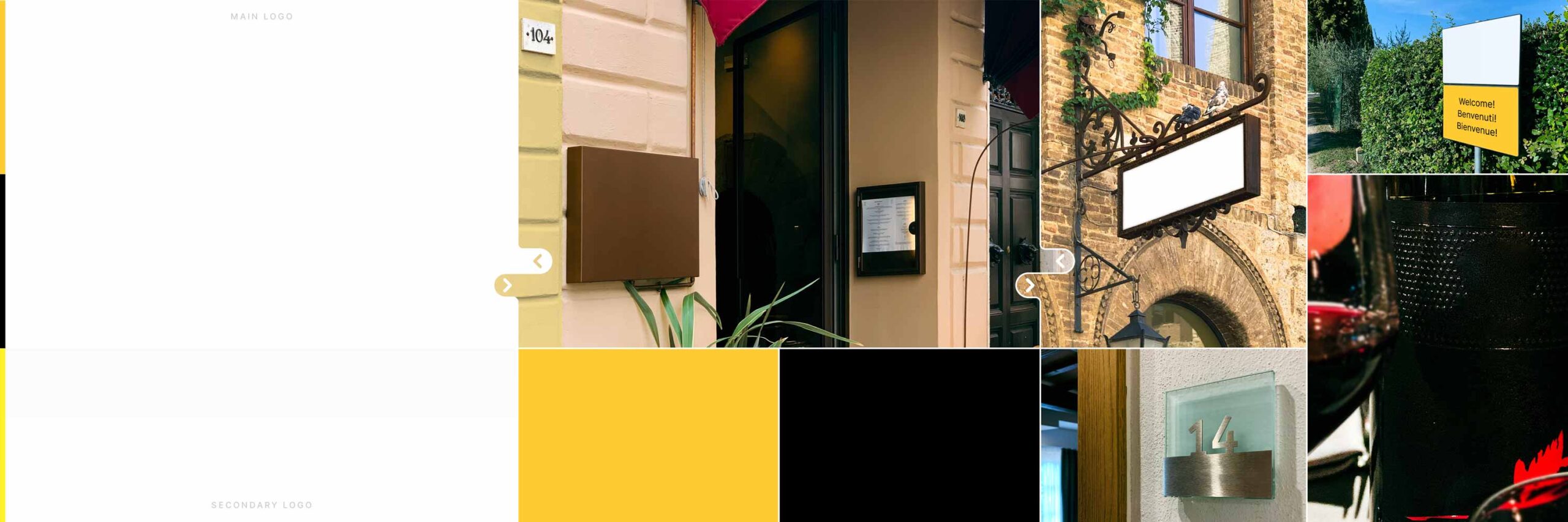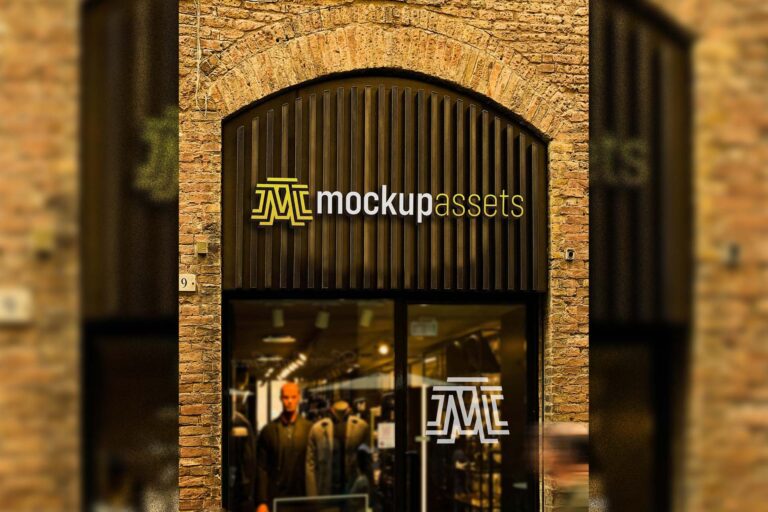We’ve put together this B&B and hotel design presentation for instagram to help you showcase your branding projects on social media. It has a 3×1 layout, which can easily be turned into 3 slides presentation post for an instagram. We have made this presentation specifically for that, as for the middle slide we’ve put left and right arrows. We’ve also moved the centre pieces 20 pixels to the left, to overlap with the first part of the presentation, and to show a bit of the third one. This will let viewers know that there’s more to see in your post.
Our hotel design presentation for instagram showcases 2 logo layouts, 5 different mockups and a colour scheme. The 2 logo layouts help you show the usability and adaptability of your logo design, the mockups use both layouts of the logo applied in different styles, and the colour scheme will help you give that final touch that will make everything fit together.
How our hotel design presentation for instagram works
Everything is put together in one PSD file that is completely layered and perfectly organised. Thanks to this, you will only have to quickly update 5 layers with your own logos and colours, and the presentation will be fully adapted to your designs.
In the “B&B Hotel Design Presentation for Instagram” PSD file you will have “Replace these” group with the 5 layers that you will need to update:
- Main Logo – this layer will replace the Main Logo on the first slide and the same logo layout that is found around the presentation.
- Secondary Logo – Long – this layer will replace the secondary logo and all of the same logo layouts placed in the presentation.
- Primary Color – changing the colour inside this smart object will automatically apply the new color in 3 different places: one of the small lines on the left of the layout, the bottom centre left logo background that is currently yellow and the color on the bottom sign in the top right mockup.
- Secondary Color – updating this smart object with another color will automatically change the following colours: the middle black line from the left side of the presentation and the black background from the bottom centre right logo – the white logo.
- Accent Color – this layer only updates one element, and that is the bottom yellow line from the left side of the presentation. This can be useful in case you have an accent color in your design. If you don’t have one, you can set it to white and it will fit perfectly with the rest of the design presentation.
In conclusion, with this hotel design presentation for instagram you will only have to change the main and secondary logos with your own and apply 3 colors to set the color scheme. That’s it. To prepare it for a 3 slides instagram post, slice this presentation in 3 square images and that’s it. Post it & enjoy the exposure!